Placement Test
The placement test helps to determine a potential course participant's current level of knowledge, in line with the UNIcert® certification system. This allows everyone to apply for the course best suited to their knowledge of the language and ensures that our courses are largely homogenous.
- Who has to take the placement test?
- Who does not have to take the test?
- What form does the test take?
- Where can I find the online placement test?
- Which courses can I apply for?
- I think I have been placed at the wrong level
- I do not have access to the ILIAS platform
Who has to take the placement test?
- Anyone applying for an English course for the first time.
- Anyone who last attended an English course before SS 2022.
- Anyone who took the placement test before WS 2024-25 but did not attend a course.
- Anyone who wishes to attend a course at a higher level than one they have already completed (except those who have successfully completed the relevant UNIcert® level).
The test can only be taken once each semester.
Who does not have to take the test?
- Students who took the test last semester (WS 2024-25) and couldn’t attend a course (the score from last semester is still valid). If you can’t remember your score, send us an e-mail with your matriculation number.
- Students who successfully completed an English course at the language centre before SS 2022 and wish to apply for more courses at their present level.
What form does the test take?
All KIT students/employees are able to access the test on ILIAS. It takes up to 30 minutes and tests language skills related to general themes, as well as grammar skills and listening comprehension. The questions are all multiple choice.
We recommend the use of an up-to-date browser. For the video / audio files in the listening test sections, you need need headphones or speakers. Please do not open another browser tab whilst you are taking the test. If you do this, your result will not be saved properly.
Before you take the test, you should familiarise yourself with how it works. There are many examples available online e.g. here or here.
Where can I find the online placement test?
1. The test is on a pilot version of ILIAS. Click on this link.
2. Log in using your SCC account.
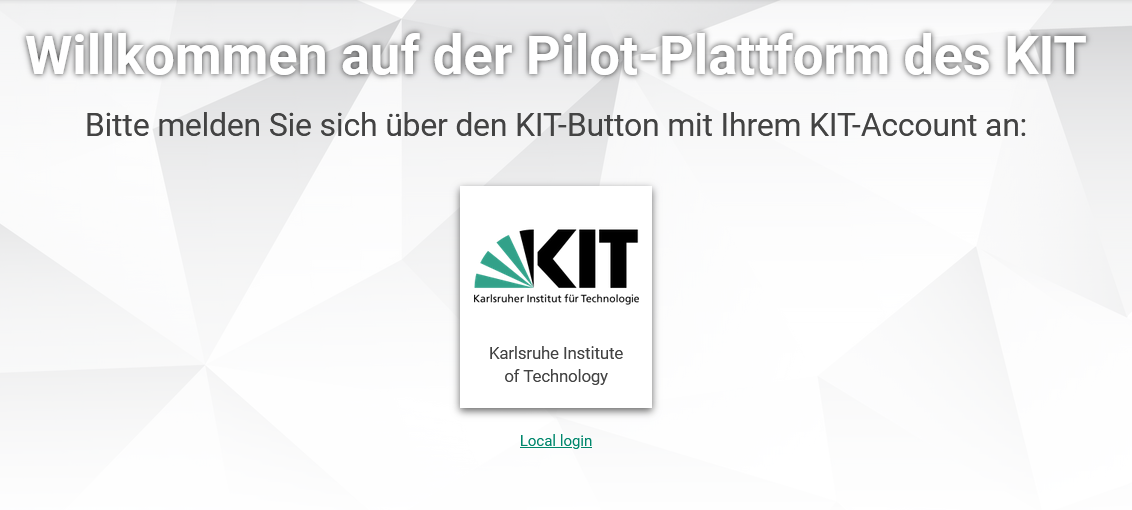
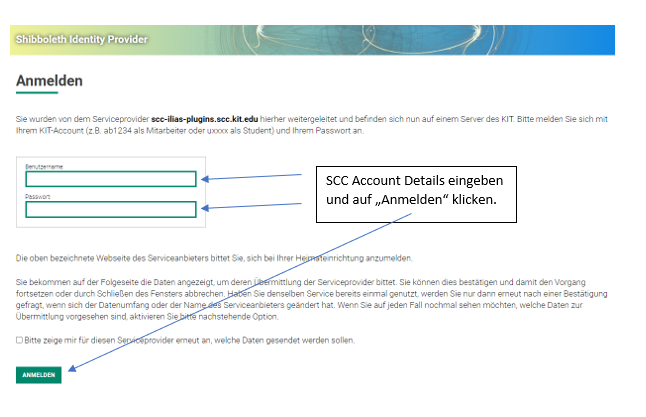
3. You may have to accept the user agreement.
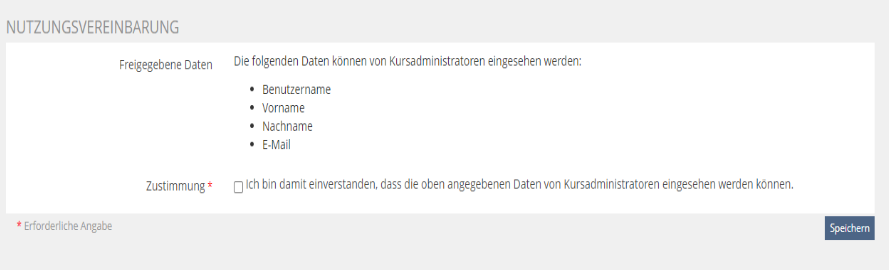
4. Join the ILIAS course.
5. The test can now be started.
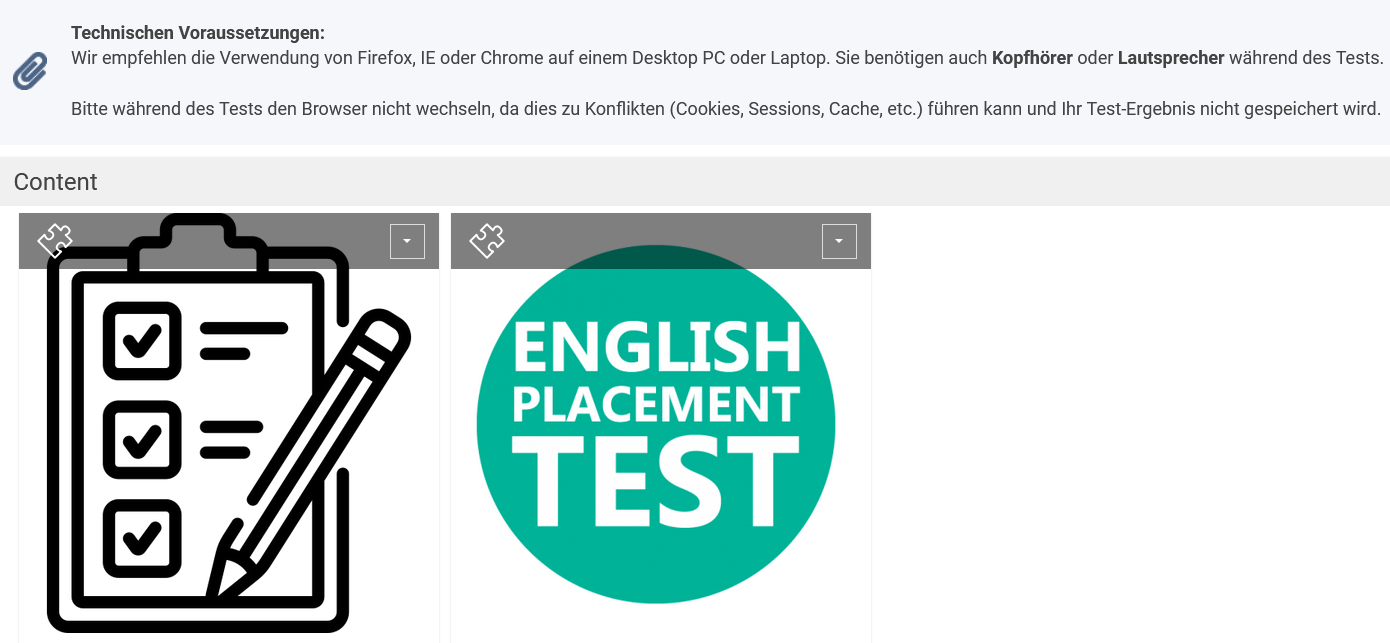
Which courses may I apply for?
After the online test is finished, the result and recommended level appear on the screen.
|
Score in test |
Recommended Courses |
|
below 20% |
Below entry level |
|
from 20% - 49% |
Courses at A2 level |
|
from 50% - 64% |
B1 level courses (UNIcert® I) |
|
from 65% - 79% |
B2 level courses (UNIcert® II) |
|
from 80% - 89% |
C1 level courses (UNIcert® III) |
|
90% and above |
C2 level courses (UNIcert® IV) |
I think I have been placed at the wrong level
I do not have access to the ILIAS-platform
You can only do our online test if you have an ILIAS account. If you attend a different university in Karlsruhe and want to take an English course, please contact us for an alternative.
